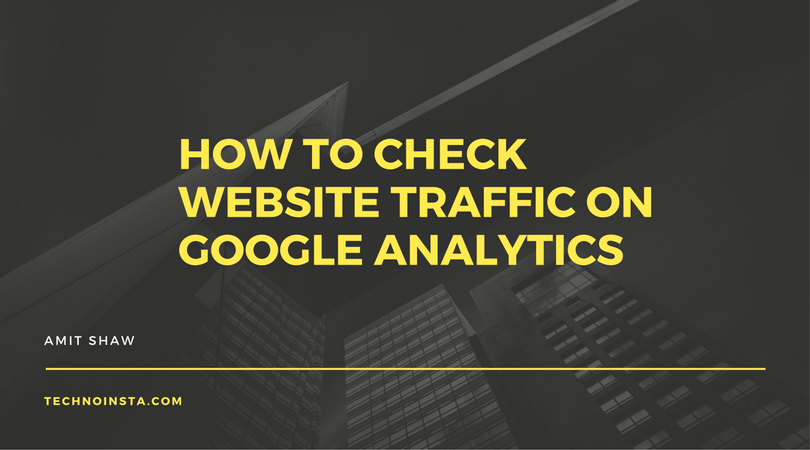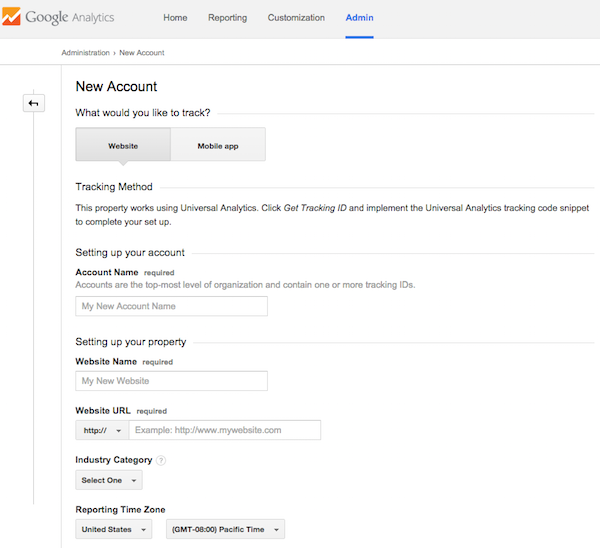How To Check Website Traffic On Google Analytics
As a website owner and operator, you need to keep a constant track of the number of visitors to it. This is important for retaining and converting such visitors into leads, consequent sales as also repeat visitors. Several ways and methods exist to track visitors and in analyzing their behavior. One such insightful platform for webmasters is Google Analytics, which comes for free.
Definition of Google Analytics:
Google Analytics is service that helps generate in-depth statistics on the number of visitors as also website traffic sources. It also tracks measurable data like web conversions & sales. As a website owner, you are able to analyze such data to ascertain which search engines, traffic & advertising or referral sources give you the topmost quality traffic to your website. Google Analytics, by and large, is the most functional and advanced web analysis program currently available.
Advantages:
The greatest advantage of Google Analytics is that it provides you with the right information to improve your own website. You learn more about audience characteristics and get to analyze its behavior. This guides you in making appropriate changes to the website to provide a vastly improved user experience. Moreover, you can discover your most valuable resources of visitors as also visitor flow. Traffic sources locate search engines and other websites and advertising sources.
On the other hand, visitor flow helps identify valuable information like keywords used to locate your website and devices used to browse the site. By using Google Analytics, you will also clearly understand visitor activities on your site. Its real-time reporting feature, additionally, allows you to keep a live track of your visitors when they visit your site.
With regard to keyword usage, you may take the help of professional SEO agencies like Contentmart that will give you correct guidance on the most appropriate keywords to get you the highest rankings on search engines. Contentmart is known to research your site first and then suggest the right keywords for SEO optimization. The more you optimize, the more traffic inflow you attract. There’s no doubt about that.
Using Google Analytics
You begin using Google Analytics by creating a personal Google account on its sign up page. For those having Gmail accounts already, their existing credentials are good enough for logging in and establishing an account. Setting up the account is a remarkably simple process. You need to give a name to the account and subsequently enter your website’s name and its URL. Once the particular industry as also the zone for reporting time is selected, you need to click the “Get Tracking ID” icon for generating your personal code for Google Analytics. Once the signing up is over, you can access your own unique ID for tracking.
If the website has been constructed on a WordPress CMS platform, the tracking ID for Analytics may be installed throughout the website fast. In such a case, log in the admin area of WordPress. Then click the “Plugins” menu situated on the dashboard’s left-hand side. This should be followed by keying in “Google Analytics for WordPress” in the search bar. The maiden result showing will be “Google Analytics by Yoast.” This is the best plugin that integrates your ID for tracking. Click on “Install Now” for installing the plugin.
Once the new plugin is installed, click the “Analytics” tab on the WordPress dashboard, navigating to the “General” tab. Now, manually enter the tracking ID as also your code, starting with “UA” along with a digit series. Also, ensure that the appropriate box for enabling downloads and outbound clicks are ticked. Now click on the button for authenticating the plugin with your personal Google Analytics account. Once this is done, click on button “Save Changes” to save.
Once changes to the plugin have been saved, return to the screen that displayed your tracking ID, checking whether the “Receiving Data” status is displayed. This will confirm that the account has been properly set up and Google’s now getting data from your own website.
Define your goals:
Every website has different goals in terms of conversions. Some are hosted to collect leads while others look for aim at their visitors into revenue generating sales. Therefore, the primary step lies in defining what your ultimate goals are. This is the foundation of your website’s existence. For instance, any blog publishing articles containing affiliate links shall aim to increase its readership. Thus it would desire to build its list of blog subscribers. Its goal would be more of an email submission to its subscription base. On the other hand, any website selling a downloadable digital product would most likely have a 2nd goal part from the purchase. This could be lead collection sell to those who leave without buying anything on their maiden visit.
In sum, using Google Analytics will help you conduct a true SWOT or Strengths-Weaknesses-Opportunities-Threats analysis of your website. You will be able to identify the number of bounce rates and the causes for it and take steps accordingly. With extra facilities to track eBook downloads, a number of contact forms submitted, purchases and even newsletter registrations from Google Analytics, you will end up with a far better and more result yielding website.