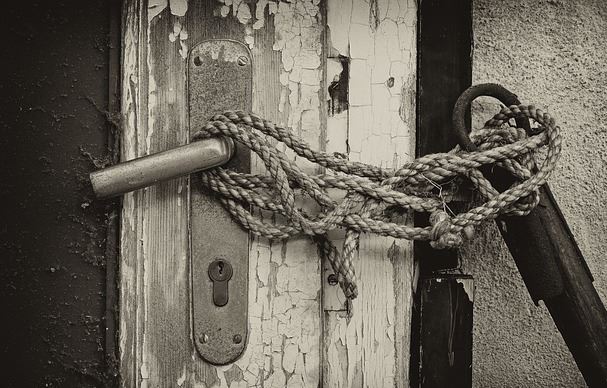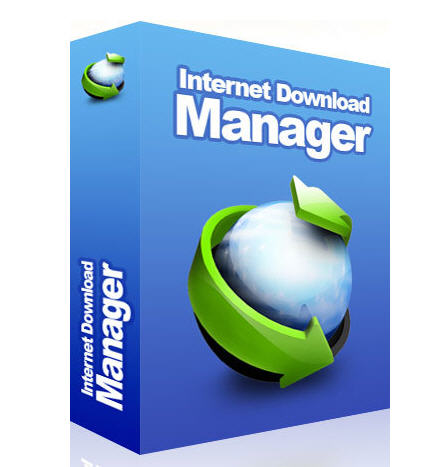How to Access Blocked Websites?
According to the most recent stats, there are over 600 million websites that are active on the internet. However, it is important to note that not all websites can be accessed globally. Some websites are restricted by the owners itself from being able to be accessed from all parts of the world. Whereas in other cases, local governments ban certain websites that does not comply with the local rules and regulations.
Sometimes, the list of blocked websites includes the very popular ones as well. For example, Facebook, the largest and the most popular social media platform out there, is blocked in several countries around the globe. So if some of the websites that really mean a lot to you are blocked in your current location either by your government, local ISP or by the website owners themselves, today we are here with a few ways by which you can bypass these restrictions and access blocked websites, no matter in which part of the world you are in.
Access Blocked Websites using Proxy Servers
There are a lot of free proxy server sites out there. Proxy sites such as HideMyAss, NewIPNow etc., allows you to mask the IP address of your current location with that of a different location. Therefore, as you are technically not accessing the internet or any websites via your current location’s IP address, you can access any websites that are blocked in your current location easily.
Normally while using any Proxy Server sites, people opt to pick proxy servers from countries like the UK and US to mask their current IP address, as almost all the websites are unblocked in these countries.
Access Blocked Websites using IP Addresses instead of URL
In some cases, while a local ISP or a government blocks a website, the URL of the website is added to the blocked list. Which means the corresponding IP Address of the website can be used to access the website, instead of the website URL itself.
To know the IP Address of any website URL that you wish to access:
- Open the Command Prompt window on your computer.
- Now type in the command “ping YOURDESIREDDOMAIN.COM” and press the Enter key [replace “YOURDESIREDDOMAIN.COM” with the URL of the website whose IP Address you want to access].
- You will now be resulted with the IP Address corresponding to the URL entered.
Paste the IP Address obtained from above to the address box of your web browser and try your luck on whether the website can be accessed or not.
Access Blocked Websites by Rewriting the URL
Another easy to follow method to access blocked websites from anywhere around the world, is the URL rewriting technique. And here is how you can access any blocked websites easily by rewriting the website URL:
- Type in the website URL which you wish to access in the address bar of your web browser.
- Add “https://” as the prefix to the website URL and press Enter. For example: “https://www.YOURWEBSITENAME.com”.
- The webpage will now load the Security Notice page, which will ask your confirmation to load the webpage/website as the SSL certificate is unverified or untrusted. Click on the “Proceed Anyway” button if using Chrome, or else add the Exception Certificate if using the Mozilla Firefox browser.
The above method only works if the website you are trying to access is not featuring a SSL verification or websites that are hosted on a dedicated server or a VPS.
Use VPN
The best way to access blocked websites is to use a VPN. There are numerous free and paid VPNs available in the market. You can check some of the best VPN for 2017.
Final Words
Did the above mentioned ways help you in accessing blocked websites in your location?
In case you follow some other methods to access blocked websites in your region, please do mention them as comments below.