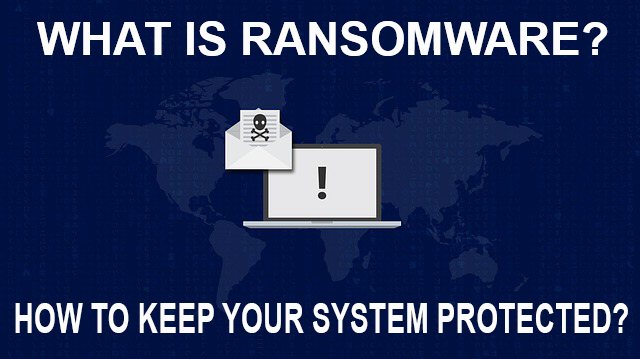What Is Ransomware and How to Keep Your System Protected?
Just a few days ago, on May 12th, 2017, the largest cyber-attack in the history of the internet occurred. Ransomware appropriately named WannaCry hit the online world and struck Europe the hardest. Within hours, over 200,000 machines were infected. The NHS and Renault were brought to their knees.
Imagine this scenario. While you are working on your computer, a box pops up that states your computer has been taken over. You can’t access any files, and your computer appears frozen. They want $500 to unfreeze your system and release your files. If you don’t pay within a few days, the price doubles. This is ransomware – holding your computer ransom until a payment is made.
There are a few different types of ransomware but cyber experts agree that Crypto-ransomware is the most popular and terrifying threat of today. This is the type of ransomware that WannaCry is.
Some of the features of ransomware are unbreakable encryption, full encryptions of all file formats including photos, documents, programs, etc., it scrambles file names to add to the confusion, it adds a new extension to your file names which can indicate what type of ransomware it is, requires payment to release data in bitcoin because it is most difficult to track.
Ransomware targets both home users and businesses but tends to go after businesses because they know they can get more money. Smaller businesses with little to no cyber-security plans in place are a favorite of ransomware targets.
Some of the ways you can protect yourself against ransomware are to make sure your cyber-security plan is up to date with an IT support services company like Prosyn. Companies like Prosyn are equipped to prevent attacks and they will be the first to remedy issues if they occur. They can help you ever step of the way in determining the best practices for avoiding ransomware and other attacks like phishing attacks which can cause serious data breaches of your clients’ information. For some companies, the resulting PR nightmare from phishing and other cyber-attacks can put them out of business.
There are also certain things you can do on individual computers that will help as well. Make sure that your data is backed up every day to either an external hard-drive, the cloud, or an offsite server. This way, if someone does get a hold of your data, and you can’t get it back, your business can still function.
Always make sure your system is running with the latest updates and patches. Train employees to run updates as they appear or schedule them to run automatically. While updates can be a pain, it pales in comparison to a ransomware attack.
Employees also need to be aware of suspicious activity online such as unfamiliar emails and website links. When employees are trained to understand the destructive nature of attacks, they are more likely to actively look for and avoid them.
Another way to thwart attacks is to make sure you close any applications or extensions when they are not in use. Don’t allow Google+ to run in the background or Dropbox. Hackers sometimes use vulnerabilities in these systems to make entry into your computer.