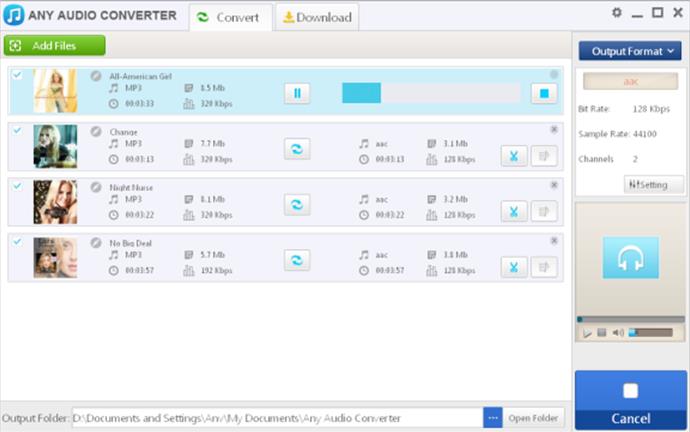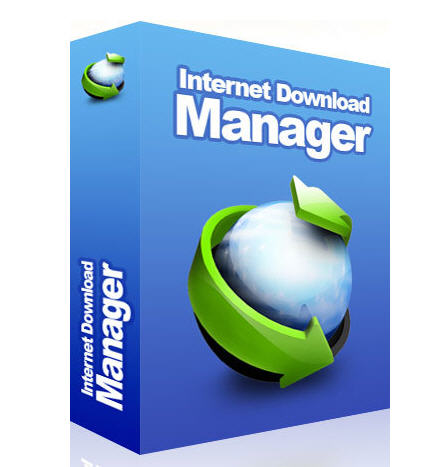Review of Any Audio Converter Freeware
Failed to enjoy your favorite music on your iPhone? Failed to extract audio from the video? This would be what you need. Any Audio converter frees you from the restrictions that tie music and sound files enabling you to listen to them freely on any media player, including MP3 players and computers. Audio formats and file extensions can be quite confusing. With hundreds of available file formats it’s hard to know which ones you’ll need. But Any Audio Converter is still extremely useful and easy to use. It is totally free!
Free Any Audio Converter
Any Audio Converter helps you to convert WMA to MP3, WAV to MP3, MP3 to WAV,FLAC to MP3, M4A to MP3, AAC to MP3, etc; extract audio from video including AVI, MPEG, WMV, MOV, MP4, RM, RMVB, ASF, FLV, etc; Create audio to MP3 player, iPod, iPhone 5, iPhone 4S, iPad, PSP, and join audio files.
Support almost all popular audio and video formats including AVI, MPEG, WMV, MOV, MP4, RM, RMVB, ASF, FLV, MP3, M4A, WMA, WAV, FLAC, OGG, AU, MP2, and more.
Free Online Video Downloader
Any Audio Converter is not only a fantastic audio converter, but also a powerful and easy to use online video downloading tool. It can batch download online videos from YouTube, Facebook, Vimeo, Vevo, Nicovide and then convert them to MP3, WMA, WAV, FLAC, AAC, M4A and OGG. You can easily download and convert online videos to MP3, WAV and other audio files at super speed and high output audio quality.
Free Audio Extractor
Any Audio Converter is a totally free audio extractor, which provides you a handy tool to extract audio, sound or background music from videos. With the free audio extractor, you can easily extract audio tracks from AVI, MPEG, MPG, FLV (Flash Video), DAT, WMV, MOV, MP4, 3GP video files and save them as MP3, WAV and AC3 formats.
One of the nicest features of Any Audio Converter is the ability to extract audio from only a portion of the video clip, instead of the entire file. This is a very basic editing feature, but it’s really helpful because you don’t have to download any sound editing software if you want only some parts of the audio.
Free Audio Editor
Audio converters are also useful for maximizing the quality of your music library. You can adjust bitrate, sampling rate and channels of a music track. This is a great way to maximize your listening experience.
Any Audio Converter also features as a Tag Editor, which allows users to edit tag information such as title, contributing artist, genre, album, year, track and commend to your favourite songs or other audio files.
What’s more, you can also add lyric to song by typing or pasting the lyrics manually after audio conversion, which is really good news to music fans. Very useful and easy-to-use tool, and the most important, it’s totally free!
More
Any Audio Converter will add support to rip CDA files from a CD to MP3 format soon. There is no doubt that it is a strong audio converter to convert between most other audio formats including: MP3, WAV, WMA, Flac, AC3, AAC, M4A, OGG and a powerful video to audio converter to extract audio from any video formats. It is really worth having a try.
Totally Free of charge! (http://www.any-audio-converter.com/)