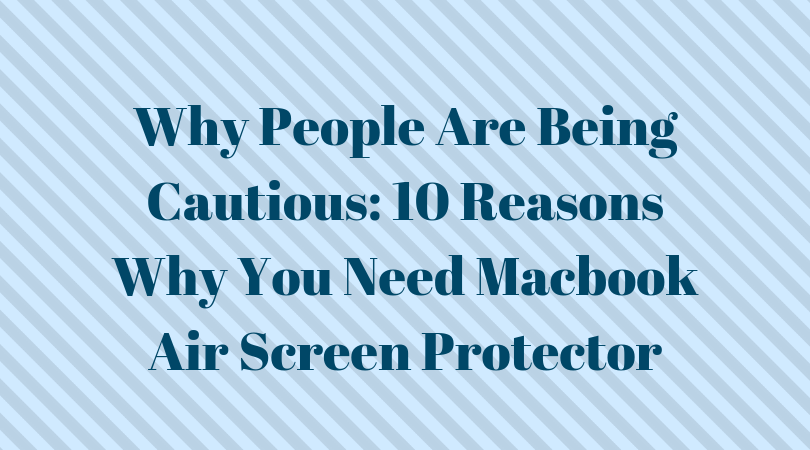Why People Are Being Cautious: 10 Reasons Why You Need Macbook Air Screen Protector
The MacBook Air is one of the most popular computers on the market. With its sleek design and virtually weightless structure, this computer just keeps getting better. Although the MB Air and MBA 13’s are some of the most popular computers, they cost quite a bit. Add Applecare to the MIS ad you’re talking well into the thousands.
Since you paid so much for your computer, don’t you want to give it the best care possible? If so, investing in a screen protector is a wise decision. This will help you keep your computer well-maintained and protected. If you’re considering getting a MacBook Air, here’s why you should also add a Macbook Air screen protector to your list.
- To Resist Scratches
One of the primary reasons people get a protective screen for their Macbook is because it is scratch resistant. There’s nothing more unattractive than a beautiful computer with a scratch infested screen. If you take your computer everywhere, it’s bound to acquire a few scratches from general wear and tear. However, it’s best to get a screen protector to avoid this issue. Your MacBook has a beautiful screen that deserves some TLC. When you are shopping for the best screen protector for your Mac, make sure it has the “scratch resistant” capabilities on it. This will keep your computer screen smooth and secure.
- To Protect Your Retina Display
The MBA 13 has a beautiful retina display. This means the images are clear, bright and so beautiful. One of the best ways to keep your retina protected is to get a screen protector. This will also help to eliminate excessive brightness. It’s been proven that exposure to extremely bright screens can be harmful to your eyes. However, a screen protector can help eliminate those risks and keep your eyes healthy. Invest in a screen protector that complies with your night time mode. This will help you eliminate headaches and eye twitches due to excessive screen time.
- To Keep it Smooth
People purchase Apple products because of their clean and beautiful aesthetic. That’s what makes them some of the most popular tech items on the market. Customers crave those smooth lines, minimal designs and muted colors. A screen protector just adds to the overall aesthetic of your purchase. Since this eliminates scratches, it keeps your computer looking neat and well-maintained. This is an ideal look for any MBA 13.
- It’s Easier to Clean
Anyone who owns an Apple product knows how important it is not to put cleaning products on your screen. However, a screen protector can alleviate all those issues. Since it doesn’t directly impact the surface of your computer, certain ones are safe to clean with household products. You can get that clean and shimmering appearance without damaging your actual screen. In addition, using a microfiber cloth is also easier on a screen protector. You’ll be able to wipe down any fingerprints or minor blemishes with ease and confidence.
- It Protects Your Investment
You’ve spent a lot on your MBA 13 Perhaps well into the thousands. Wouldn’t it be a shame to let those dollars go to waste because you failed to keep up with your screen? Protect your investment by getting a screen protector. This will help to keep your computer in good shape. In addition, if you need to sell your computer for whatever reason, a clean and crack-free screen is a great selling point. People love purchasing second-hand computers that have little to no wear on them. By keeping your screen protector on, you’re able to get more value from your computer should you decide to sell.
- It Provides Anti-Glare Properties
If you like to keep your brightness on high, it’s safe to say you experience some glaring. However, purchasing specialty screen protectors can help to reduce those signs of glaring. This makes for a productive Macbook experience. In addition, you can use your computer in virtually any setting. You won’t have to worry about adjusting your settings or finding a new place to work. Everything is taken care of right from the comfort of your computer.
- It’s Beneficial to Your Computer
As mentioned, getting a screen protector reduces scratches, glares, and dirt. When you take these precautions, you’re protecting your computer from future harm. Some screen protectors are so strong, they even protect against structural damage should your computer fall. Once you invest in a quality screen protector, you’re preserving the life of your computer.
- It Elongates its Life
When you invest in accessories for your computer, you’re preserving the life of it. We all know that computers can undergo a lot of activity. Certain activities can even shorten the life of your computer. However, when you invest in quality screen protecting services, you’re elongating the life of your unit. You’re making sure it’s well-taken care and that, in turn, makes it last longer. Since you paid a pretty penny for your MBA 13, it’s best to take all the necessary precautions.
- It Reduces Cracks
Heavy-duty screen protectors are crack resistant. You could drop your computer and it would come up without a scratch. If you’re looking for a screen protector that’s durable, look for one that’s crack resistant. Replacing the screen on your MBA 13 can be expensive if you don’t have Applecare. That’s why it’s best to invest in protective accessories to prevent future accidents.
- It Offers Privacy
Certain screen protectors offer privacy blocking features. With a tinted or darkened screen, you’re able to do your work undetected. This is great for people with highly sensitive jobs. Others who may walk behind you or sit next to you are unable to see what you’re doing. Look for darker screens that have these capabilities so you can get your private work done efficiently.
Investing in your computer is a wise decision. Since you spent so much to maintain the look of your MBA 13, why not go the extra step and get a MacBook Air screen protector. This will make you feel better about your purchase and enhance the life of your computer.