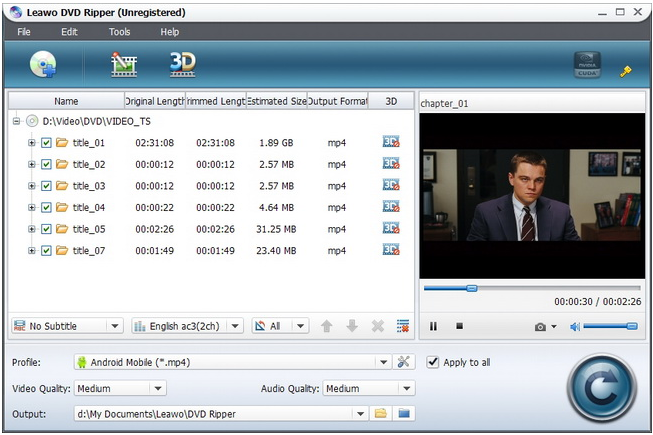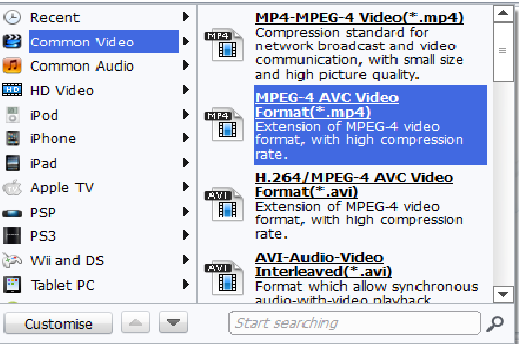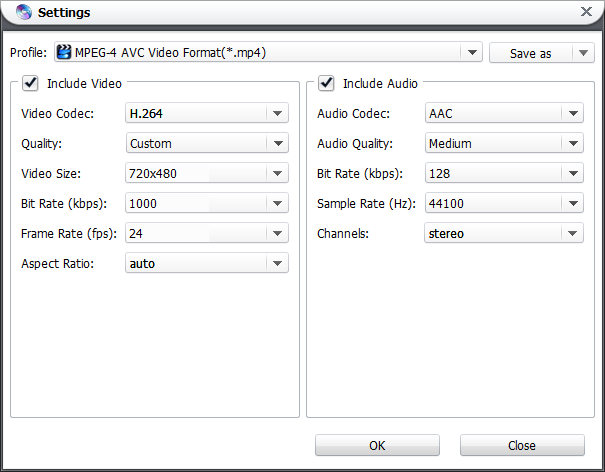How to Watch DVD Movies on Google Nexus 10
The Android 4.2-based Nexus 10 tablet was released by Google Inc on October 29, 2012. The manufacturer is Samsung but the designer apparently is Google. Nexus 1o tablet comes with a 10’’ beautiful 2560X1600-pixel display screen, and the pixels per inch is up to 300ppi. Google call it the “True RGB Real Stripe PLS”. This display screen has a sharply imaging capability, extremely good color saturation, and very wide viewing angle. The full usage of this screen can be on a pair with the iPad’s Retina display. So, it will be great to watch movies on the Nexus 10’s screen. If your movie is still on a DVD disc, you will have to grab it from disc and then re-encode it to The Nexus10-friendly file formats firstly. This post will show you how:
Instructions
1. Click here to gain a decent DVD ripper & converter. With it, you can straightly convert the movie on DVD disc to H.264 video (MP4 container) which is the most suitable format for Google Nexus 10 tablet. Please note that the original movie’s quality will be a certain loss after the conversion (or compression), but that is inevitable.
2. Launch this program after installation. Click the Add File icon to direct your computer to its DVD drive, and then open the drive and select the Video_TS folder to load it to this program.
3. Click on the Profile pull-down menu. When you come to the output file format list, select MPEG-4 AVC Video Format (*.mp4) as the output file container.
4. Click on the Settings button to optimize the output file’s quality & size for your Nexus 10. There can be many permutations you can make, but I recommend you adjust Video Size to 720×480 pixels, Bit Rate to 1000kbps, Frame Rate to 24fps, and remain all the parameters of audio.
5. Choose an output destination (where the converted file will be saved to) by clicking Browse button. Click the Convert button to begin the conversion. Done!
And now as you are done, you can enjoy watching DVD Movies on your Google Nexus 10.